Use Compare to analyse position requirements across your organisation relative to your current skillset, and plan your career path.
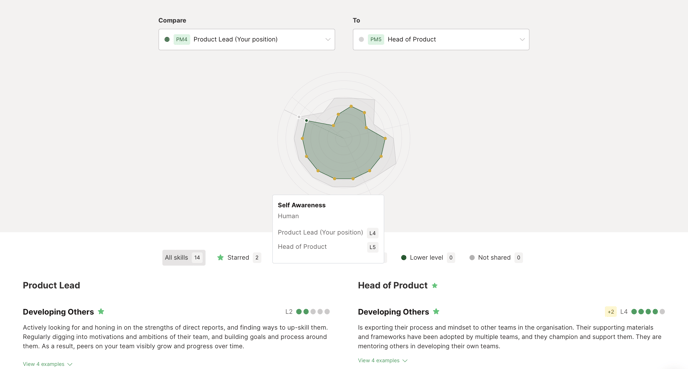
A key feature of Progression is the ability to compare positions based on their skill requirements. We can draw a 'skill map' for any position and overlay any other position's map onto it to help you see the growth path between the two.
More excitingly, we can also compare each individual's specific skill shape to any position in their organisation, using their latest Check-in results.
Comparing positions in this way helps you:
-
understand and analyse skill requirements across different positions by comparing their requirements.
-
quickly and easily visualise your progress, by comparing your personal skill map with your current position, or a position that you might be working towards.
How it works
Find the Compare page
There are a few places in the app to access the Compare tool:
-
From your growth profile: Click the Compare button in the Progression path module
-
From any position's modal window: Click the 'radar chart' in the top right
Use the Compare page
Comparing yourself to another position
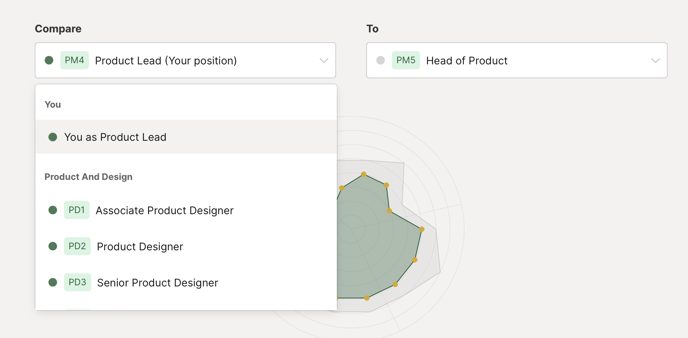
The left hand dropdown will default to either your current position, or if you have check-ins, to your current skill shape ('You').
From the right-hand dropdown, select any other available position to compare to.
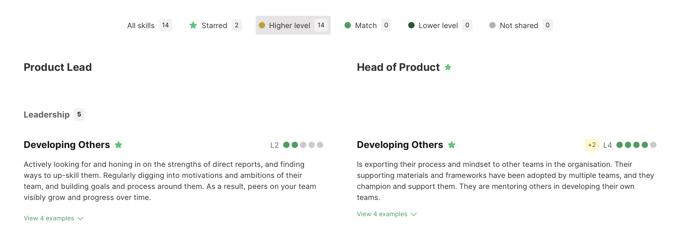
The radar chart will update and the tabs will show you a breakdown of the skills you're meting and not meeting for the selected position.
Comparing position to position
Simply choose a position in each dropdown and you can overlay any two positions' requirements and see the gap.
Star skills and positions
The Compare page is a great place to identify focus areas and star skills or a position you want to work towards. Simply click the star next to any position to skill to save them to your growth profile.
FAQ
Q: How is the 'You' shape calculated?
A: We use your most recent check-in result to get your current skill shape for comparison.
