This article covers what a public framework is and how to set your framework public.
What is a public framework?
Your progression framework is a huge asset to your organisation. With Progression you can create your own public webpage to host your framework, showing the outside world how career progression works within your organisation.
Public frameworks show candidates your progressive culture
27% of jobseekers leave their job because of a lack of progression opportunities*. Show these candidates how they’d fit into and progress through your organisation by having your framework publicly available.
Use your framework for hiring
List open roles within your public framework, link to your careers page and let your framework do the work of enticing candidates for you.
Join teams like Intercom, Cleo and CodeCombat by setting your framework public. We've put together a helpful guide to walk you through how to do this in Progression.
Build your company brand on progression.fyi
All frameworks made public through Progression can be included in the world’s largest progression framework library, progression.fyi. Sit alongside Dropbox, Monzo and Spotify in sharing your best practice frameworks.
-
You'll need to set your organisation to public. You'll need to be an org admin in order to do this. Select the Admin tab > Settings and select 'Enable public org'. You can also amend your URL as needed here.
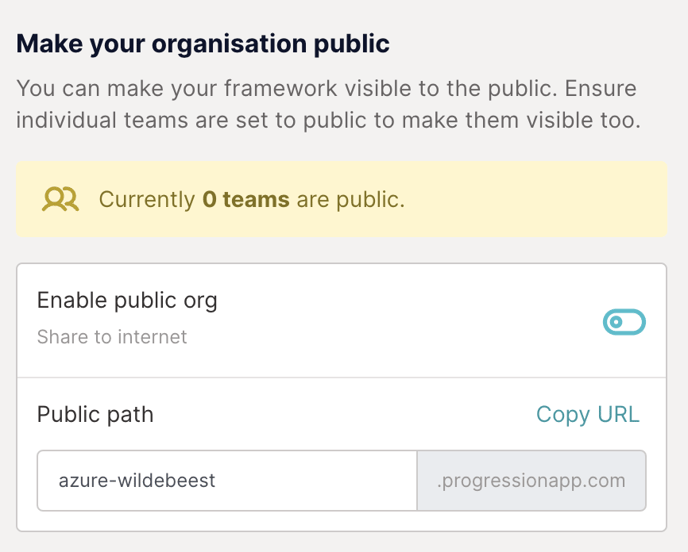
2. Now your organisation is set to public, you can choose which teams you want to include on your public organisation page. Select the 'Your org' tab and then the team you want to set to public.
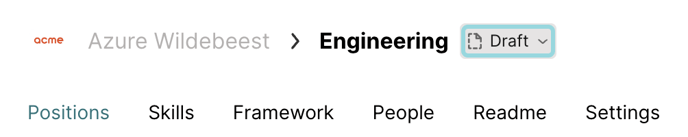
3. Next to the team name, you'll see a drop down menu that you can use to set the status of your framework.
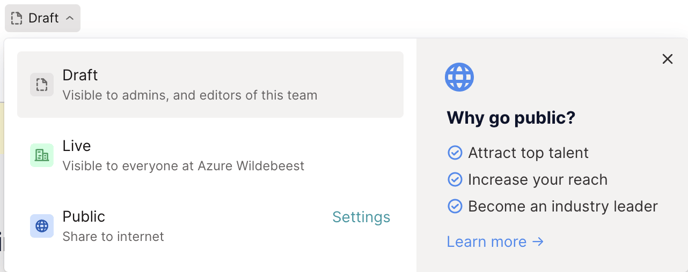
You can choose between Draft, Live and Public, depending on the stage of your framework build you're at.
4. Make sure you've included Readmes for your team and your organisation before publishing this to add context and guidance for how your framework has been built and should be used. You can do this in the Settings tab for each team and on your Org home page for your organisation.
