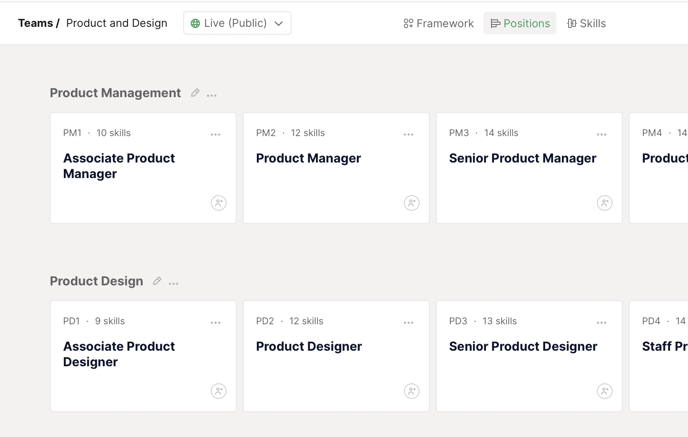Progression has a number of terms that we use to describe different features and concepts in the app. It's useful to read this glossary and understand how they all interplay as you configure and use Progression.
Activity
The updates that users collect in Progression as everyday evidence of their growth and skill development. They appear as a feed in the Activity section of the app.
Crucially, all Activity can be tagged with skills in the individual's position, so can be used to track and evidence growth.
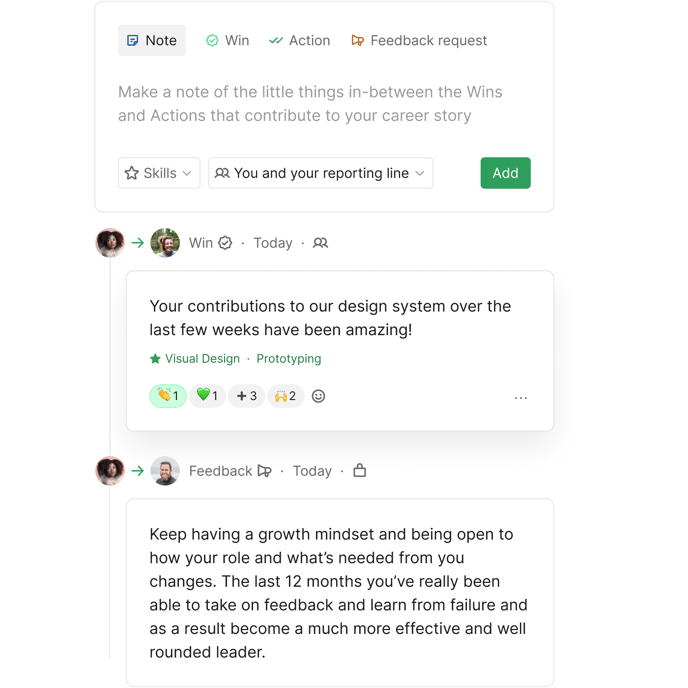
Activity › Action
A simple way to set an intention of a task in Progression that helps evidence skill growth. Actions can be set by users or their managers, and can contain an optional due date and skill tags. They can be checked off once completed. Actions can be created at any time but they're particularly meaningful after Check-ins.
Activity › Feedback
A lightweight mechanism to provide continuous, just-in-time or in-depth feedback in Progression. Feedback can be requested from other Progression users and given to any Progression user at any time. Feedback is always private to the recipient and their manager.
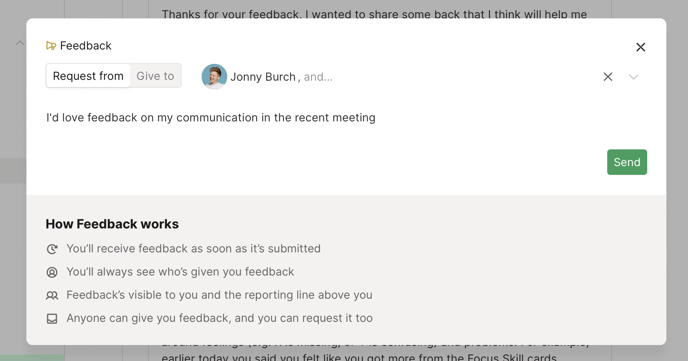
Activity › Win
A short record of an achievement at work, which is captured in Progression. Wins help people track their progress and ensure that they have all the evidence they require at their Check-in. Wins can be given to yourself or by peers, and can be private or visible to others.
.png?width=688&height=387&name=Untitled+(10).png)
Check-in
An assessment of how someone is doing against a set of skills in a position. Check-ins can be run against your current position, or any other position in your organisation.
A Check-in is a three-stage process.
-
In the first stage, the team member decides whether they are working towards, meeting or exceeding the relevant skill level.
-
The second involves an assessor completing the same process. This can be the employee's manager or someone else in the organisation.
-
The third stage is the two people comparing the two assessments.
In the first stage, the team member decides whether they are working towards, meeting or exceeding the relevant skill level.
The second involves an assessor completing the same process. This can be the employee's manager or someone else in the organisation.
The third stage is the two people comparing the two assessments.
After the check-in is complete, we calculate a summary of the results relative to the position's skill requirements.
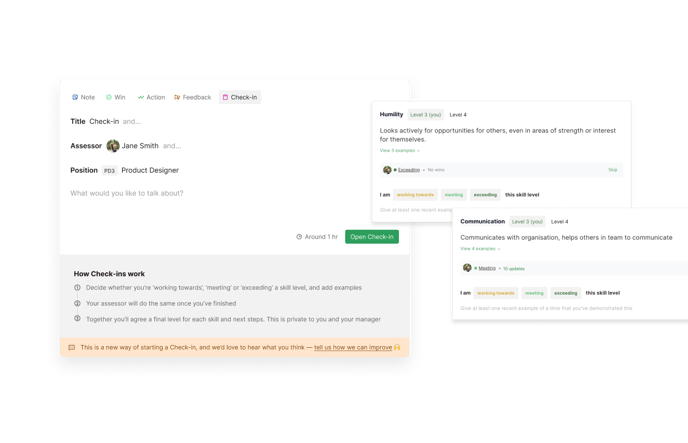
Check-in: Assessor
The Check-in assessor conducts stage two of the Check-in, and conducts the conversation with the team member in stage three.
They are someone who is able to assess the team member's skill levels, and might be a mentor, a senior colleague, or a manager.
Compare
Compare is a powerful Progression feature that lets anyone see how any two positions within the organisation map with each other in terms of skill and level requirements.
Users can even compare their own personal skill profile (based on their latest check-in results) to any position in the organisation, to see where they could grow in their career path and the gaps they might need to focus on to reach it.
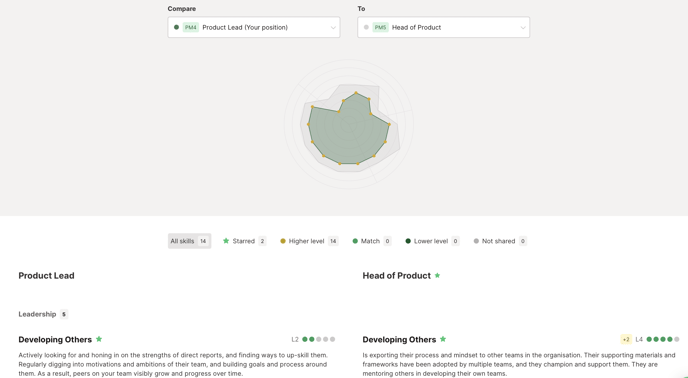
Framework
A matrix of the positions, skills and level requirements that together define the expectations and career paths for a team. It's crucial to build a clear, concise framework in order to get the most from Progression's growth features.
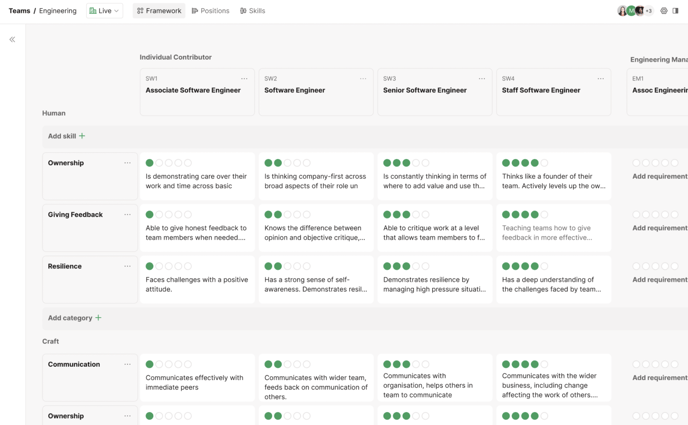
Framework › Template
A pre-made framework containing content that can be applied and customised to a team. Everyone can browse and use templates from Progression's library, plus users on Organisation-tier plans can create their own templates.
Growth Profile
Each Progression user has a Growth Profile, which helps them track their career path, action plan and activity that contributes to their progression. As well as being a personal place to reflect and plan, managers can access their reports' profiles, and peers have limited access, too.
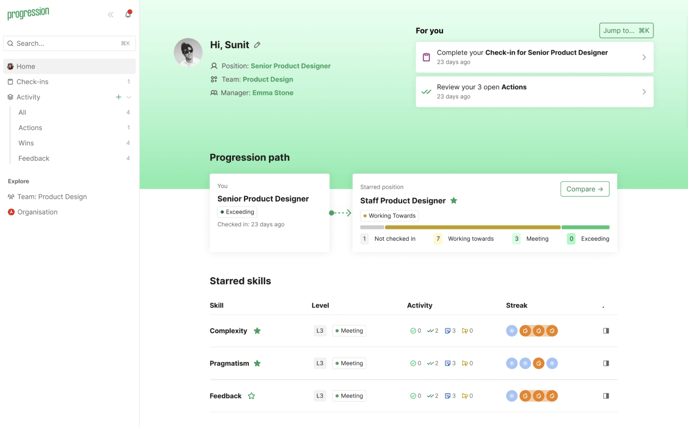
Position
A position is a role within an organisation. For example: Senior Engineer, Associate Product Designer, Marketing Director. Positions sit within Tracks and contain level requirements, a seniority level and optional information like salary.
Positions can have multiple people assigned to them. So if you have three Senior Engineers in your team, all with the same skill requirement, they should all sit in the same position.
.png?width=688&height=162&name=Untitled+(6).png)
Seat
A paid-for user on your organisation's Progression account. If an organisation pays for 25 seats, they can have 25 users on Progression. Seats can be transferred in the event of one user leaving an organisation and another arriving.
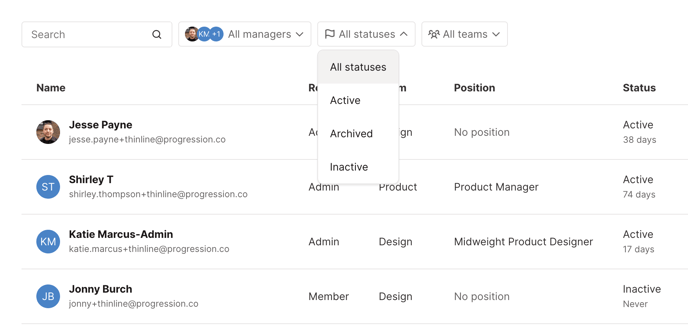
Skill
Progression is built on skills. They are the building blocks of frameworks, positions, check-ins and logged activity.
Skills are made up of level requirements, which specify how someone can demonstrate the skill at a range of seniority levels.
Skills can be shared across positions and teams, making them a powerful way to let individuals identify and plan their growth path.
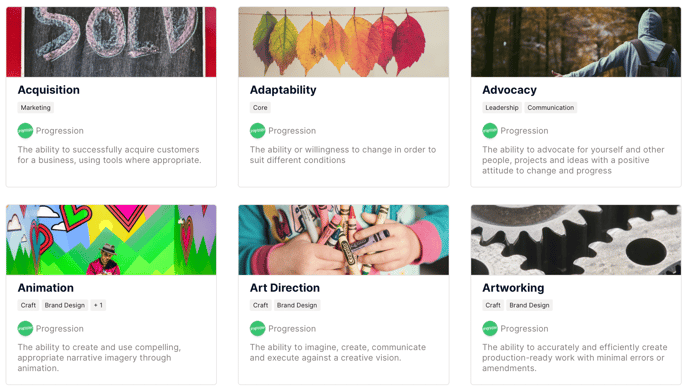
Skill category
A set of skills that share a specific theme, such as Human, Craft or Leadership. These are fully customisable within each framework. We display skills sorted by category in the framework, on positions, and during Check-ins.
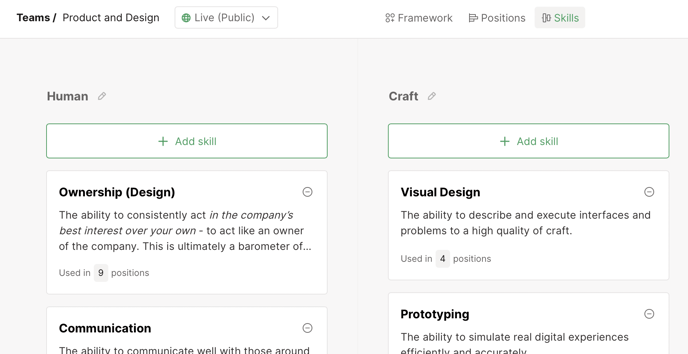
Skill example
Each skill level can optionally contain a list of examples, which specify more detail on how someone should demonstrate this skill level to help them assess if they are achieving the level.
Examples appear as bullet points below each level description and can be viewed on positions, skills, and during check-ins.
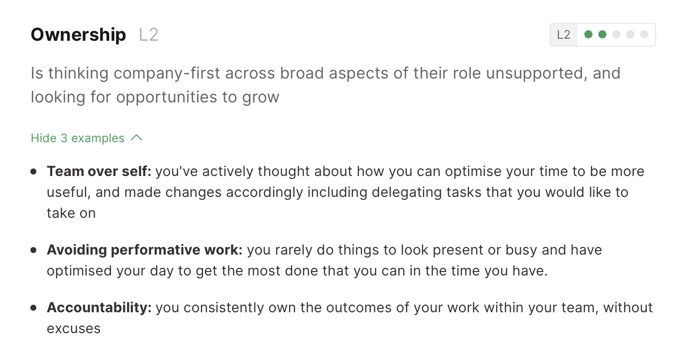
Skill Levels / Level Requirement
A description of how someone should be demonstrating a skill at a specific seniority level. Typically skills have 3-8 levels. You'll see skill level requirements indicated throughout the app as filled-in dots with an 'L' label.
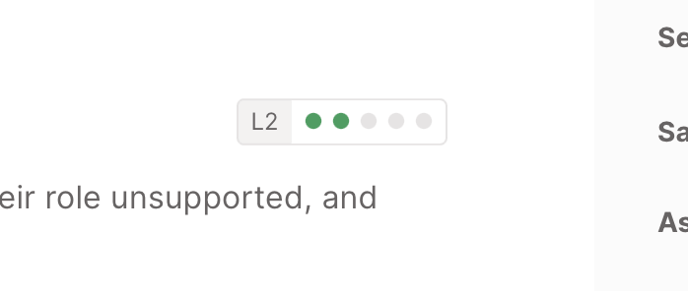
Skill levels are set as Requirements on a given position to indicate the expected skill level for that position. For example, A Junior Designer might require Visual Design L1 whereas a Senior Designer requires L4.
Skill library
A collection of skills written by Progression, plus skills curated from other organisation with open-source progression frameworks. Skills can be copied from our library into your organisation and further customised.
Starred position and skills
Both positions and skills can be starred, to help individuals identify specific focus areas for their career path and development.
When a position is starred, it's pinned to the top of the individual's Growth Profile.
When skills are starred, they are highlighted on the Growth Profile and you can see a more detailed breakdown on how the skill is being worked on via Activity.
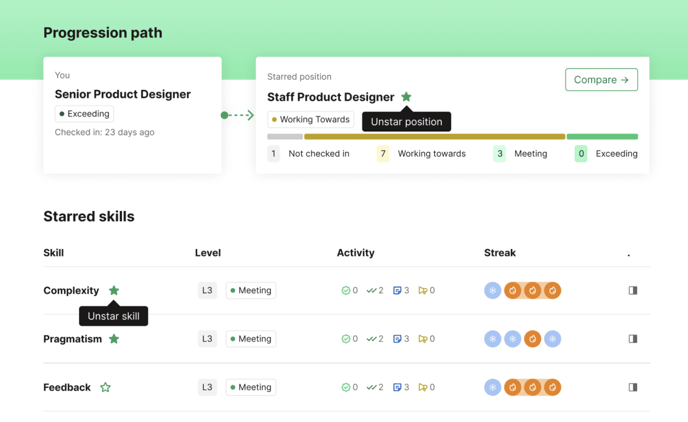
Team
Each Progression framework sits within a Team, which comprises tracks, positions, skills and people. Teams can be in Draft, Published or Public status.
Most of our customers create a Team per discipline e.g. Engineering, Design and Product. A good rule of thumb is to make sure the Team contains a strong overlap of shared skills and development tracks. If these start diverging too much, you might want to pull them into separate Teams.
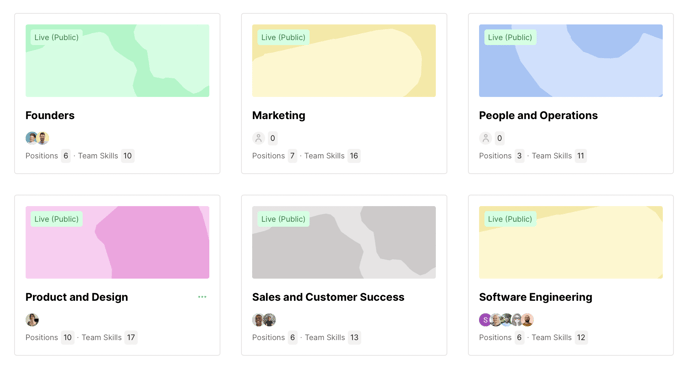
Track
Tracks are the ladders made up of positions, typically rising in seniority, that people can progress along or switch between in their career path. For example, you might specify an Individual Contributor and Management track within a team. A Team can have any many Tracks as you like, and can contain as many Positions as you like.
In the example below, Product Management and Product Design are the Tracks.