How to request and share feedback with Progression to build a positive feedback culture
Introduction
Help your team grow with a safe and welcoming feedback culture. Request and give in-the-moment feedback and act on it right away. Feedback lives in Progression, so you and your team can refer back any time to evidence growth. Give it via our app, shortcut link, or Slack.
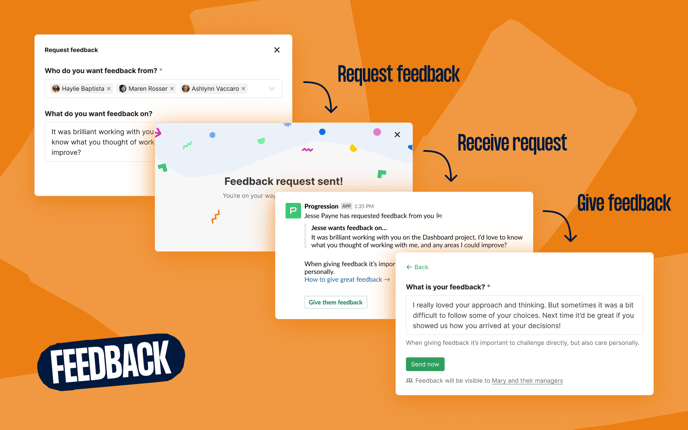
Ask for focused feedback anytime: It’s easy to request feedback from anyone in your company with Progression. Choose who you’d like to ask, and what you’d like feedback on — we’ll do the rest. Why not sync requests with upcoming 1:1s and Check-ins to demonstrate your value at key review moments?
Give in-the-moment feedback: Empower your team to grow with consistent, regular, targeted feedback. It’s easy to give via their Progression profile page, Slack or by simply entering feedback.new in your browser.
Bring feedback to life with Actions: Act on the feedback you receive by creating Actions — they’ll help keep you focused and on track. Get into the habit of asking for feedback when you complete Actions too, to ensure your work is having a positive impact.
Track all your feedback, in one place: Your feedback lives in Progression, so you never lose track of it. Refer to feedback in your next Check-in or review to evidence your growth. Your manager can see it too, so everyone’s on the same page.
For managers: Empower your team to grow with consistent, regular, targeted feedback. See the feedback your reports have received in Progression and use this to inform 1:1s, check-ins and review moments.
How it works
How to give feedback
-
In app: Head to someone's Profile page and hit the 'Give feedback' button at the top right.
-
Via Slack: simply type /progression feedback to open up a quick feedback form
-
Via feedback.new: Bookmark this short URL for an instant feedback form.
