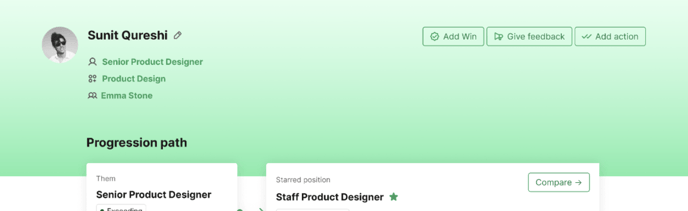How to use the growth profile to help employees set and track their growth areas
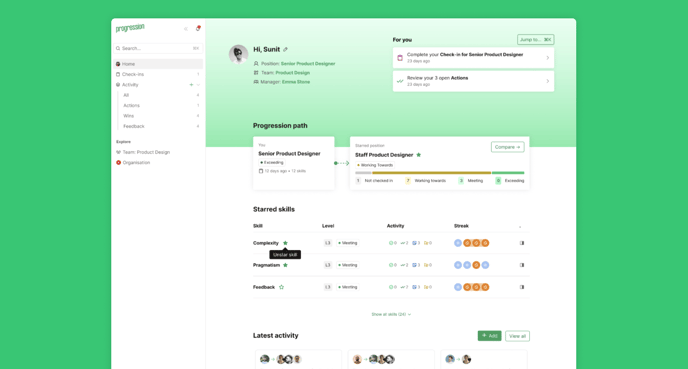
The Growth Profile is your landing page when you open Progression. It's designed to help you focus on what's important today, remind you of your career path and actions, and get a snapshot of how you're tracking against where you want to go.
How it works
Let's look at the sections top to bottom.
Note: Depending on your Progression subscription type, user role and rollout status, you might not have all features available to you.
Profile and Inbox
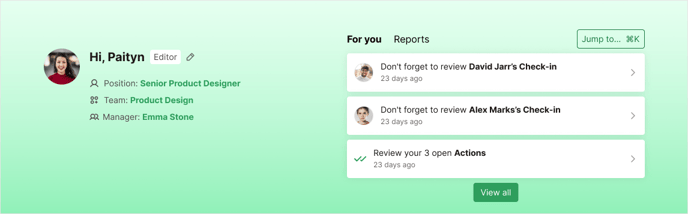
The header area gives a snapshot of your position, team and manager, with quick links to view and edit these details.
Next to this you'll see an inbox highlighting key activity to be aware of, such as open Actions and Check-ins. Managers will see a tab with quick links to their reports' profiles.
Progression path
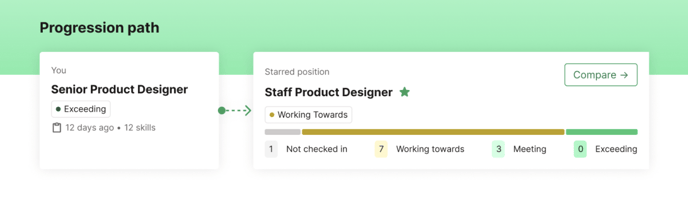
This module lets you identify - or 'star' - a position to work towards, and see how you are pacing against it. Your starred position appears on the right, and below this is a bar showing how the requirements of this position compare with your current skill profile (which skills you are working towards, meeting or exceeding).
You can access the Compare page from here, which gives you a deeper dive into comparing positions.
Starred skills
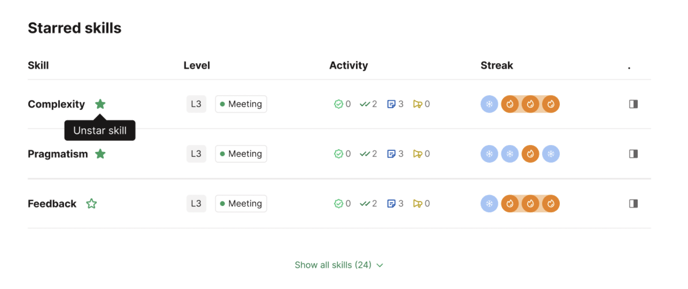
This module shows the skills you have starred, meaning you are particularly focussing on them in order to develop them further. This table shows you:
-
Your current level of the skill
-
The activity (Wins, Feedback and Actions) you have logged against the skill
-
Your 'streak' - if you have consistently logged progress against the skill week on week
-
Click the side drawer icon to open a panel with more information and a feed of your activity tagged with this skill:
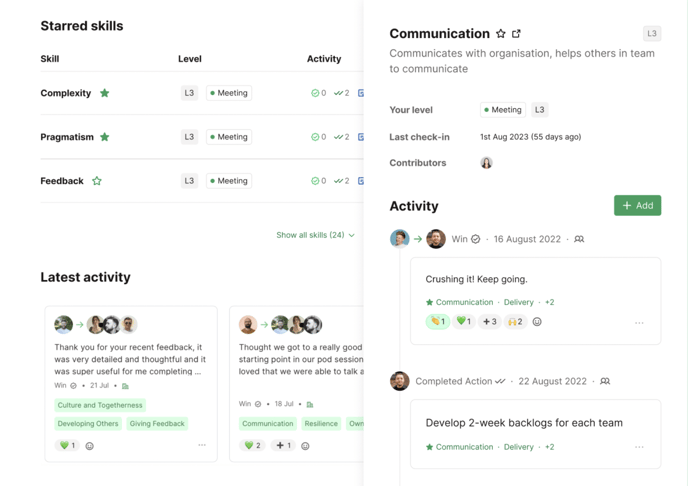
Read more about starred skills →
All skills
Under this, you'll see a list of all the other skills required of your position. You can star new skills from here.
Activity and Actions
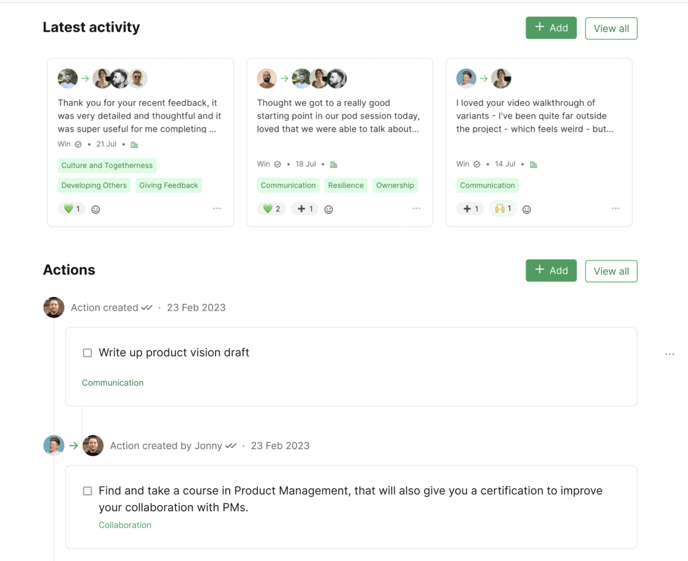
Finally, we show a snapshot of your latest activity and a reminder of your open actions, so you can keep track of day to day growth logging.
FAQ
Q: Who can see my growth profile?
A: It depends on their user role:
-
Managers can see almost everything, apart from completely private activity
-
Peers can see any public activity and required skills, but cannot see your path, starred skills or actions.
Managers can see almost everything, apart from completely private activity
Peers can see any public activity and required skills, but cannot see your path, starred skills or actions.
Q: How can I interact with someone else's profile?
A: When looking at someone else's profile, you'll see handy buttons to help you contribute to that individual's profile. for example, managers can add Wins, Actions and Feedback for the individual.