The different kinds of activity logging we offer in Progression, and how to best use them
Introduction
Activity is the updates that users collect in Progression as everyday evidence of their growth and skill development. They appear as a feed in the Activity section of the app.
Crucially, all Activity can be tagged with skills in the individual's position, so can be used to track and evidence growth.
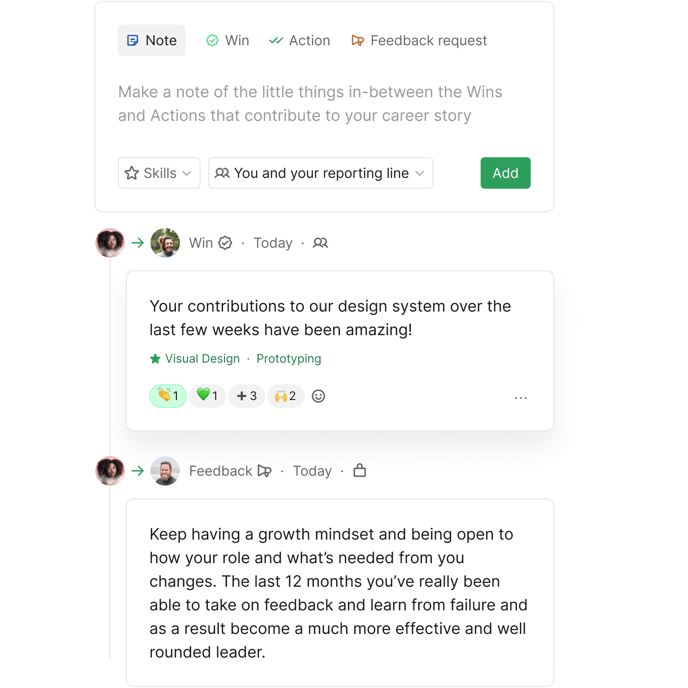
Kinds of activity in Progression
Actions
A simple way to set an intention of a task in Progression that helps evidence skill growth. Actions can be set by users or their managers, and can contain an optional due date and skill tags. They can be checked off once completed. Actions can be created at any time but they're particularly meaningful after Check-ins.
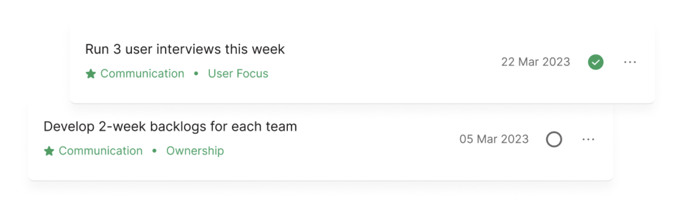
Feedback
A lightweight mechanism to provide continuous, just-in-time or in-depth feedback in Progression. Feedback can be requested from other Progression users and given to any Progression user at any time. Feedback is always private to the recipient and their manager.
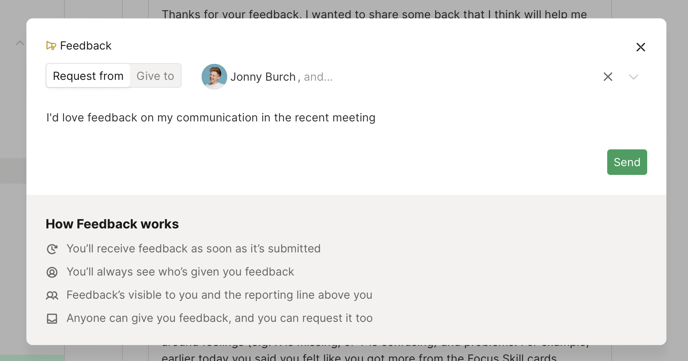
Wins
A short record of an achievement at work, which is captured in Progression. Wins help people track their progress and ensure that they have all the evidence they require at their Check-in. Wins can be given to yourself or by peers, and can be private or visible to others.
-2.png?width=688&height=387&name=Untitled+(10)-2.png)
Using activity
Activity appears in a few places in the app:
-
Activity section: You can filter to each kind of activity within this section and even filter to specific skills. Managers can filter to their own activity or that of their reports'.
-
Growth profile: Click into any skill on your growth profile to see a feed of activity against the skill in a side panel.
-
Check-ins: During a check-in you can open a side panel of your activity against the skill to remind yourself of your feedback and achievements.
FAQ
How do we encourage a positive and productive Activity culture in our organisation?
Here are a few tips:
-
Install the Progression app for Slack, which lets Wins and Feedback be sent and viewed directly from Slack.
-
Encourage a cadence for logging activity, e.g.:
-
Weekly wins shout-outs
-
Requesting Feedback before a check-in
-
Setting Actions after a check-in
-
-
Visit your Growth profile often to see how you're tracking in logging activity against starred skills.
-
We send a weekly digest email of organisation activity to encourage more activity.
